New version
GAEB-Online 2021
With GAEB-Online 2023 a completely new program generation is available as successor of the popular version GAEB-Online 2018. With new technology and a new user interface and many new functions, GAEB-Online 2023 now enables you to process GAEB tenders even faster and more conveniently and to create offers electronically as GAEB DA84.
Via GAEB-Online 2023, data from Excel can now also be quickly and easily converted into a GAEB format.
Find out more details about our products in the GAEB-Online 2023 Product overview.
For all those who want to use GAEB in connection with the spreadsheet Microsoft Excel® or a free office package such as OpenOffice® in the best possible and most comfortable way, GAEB-Online 2023 is the optimal solution. With GAEB-Online 2023, data from Excel or OpenOffice can now also be converted into a GAEB format.
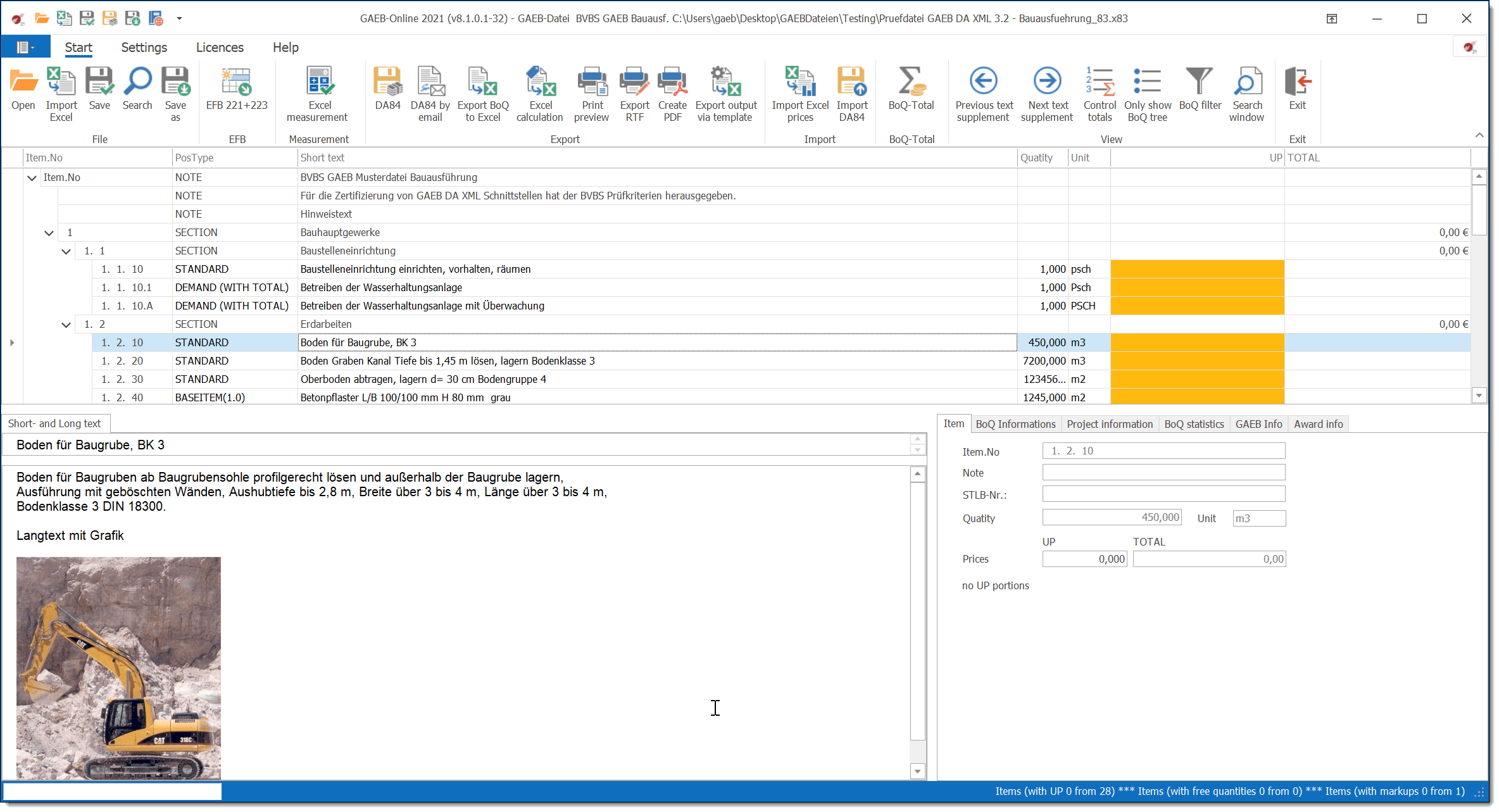
GAEB DA XML 3.3
With GAEB-Online 2023 you are at the cutting edge of GAEB technology. By using the current GAEB toolbox, you can use both the advanced version of GAEB DA XML 3.3 - Edition 2020-06 and the older versions such as GAEB DA XML 3.2, GAEB 2000 or GAEB 90 without any complications in GAEB-Online 2023.

With GAEB-Online 2023 and GAEB DA XML 3.3 you are up to date in terms of GAEB. If your clients still need GAEB files in GAEB DA XML 3.2 format, you can simply save the file in this or other formats.
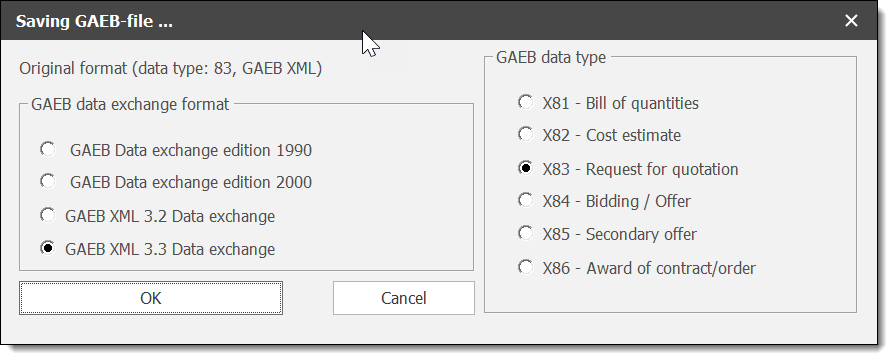
Convert Excel to GAEB

Many users still create their service specifications with Excel. But what to do when this data is needed in a GAEB format? With GAEB-Online 2023, data from Excel can be quickly and easily converted into a GAEB format. In addition to Excel, files from OpenOffice or LibreOffice in *.ods format can of course also be converted into a GAEB format.
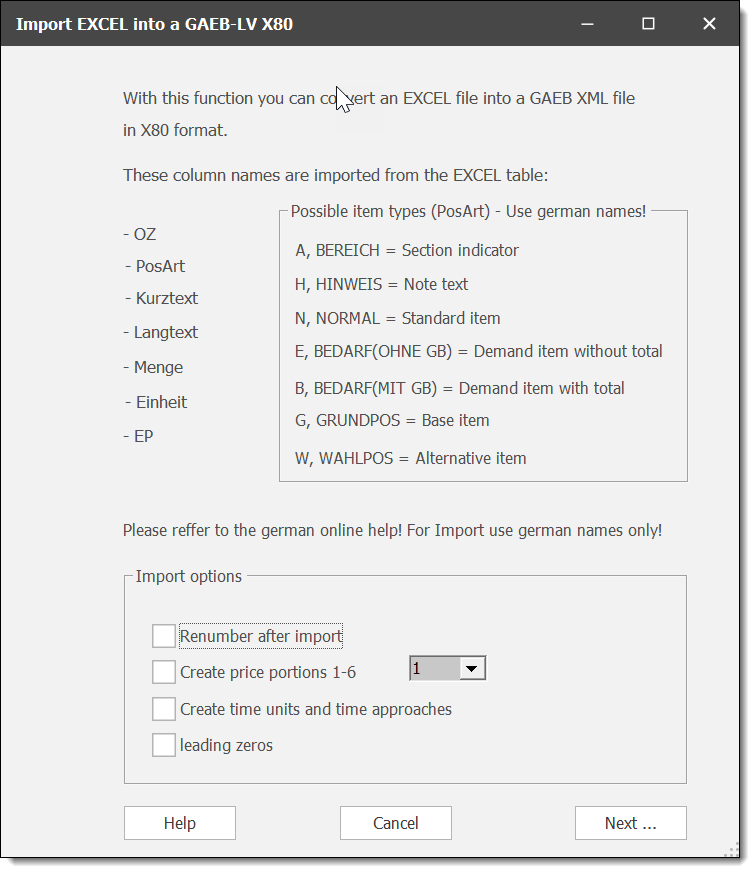
Check of GAEB files
GAEB-Online 2023 checks a GAEB tender for possible errors as soon as it is opened. In case of an error, a window opens in which possible discrepancies are displayed. You can then copy them to the clipboard and send them to the creator of the GAEB tender. This check offers you the security that you can always work with checked GAEB tenders.Check when saving
Your entries are also checked when saving GAEB tenders or when generating an electronic offer as DA84. GAEB-Online 2023 checks whether you have entered all relevant price information, surcharges, etc.
Formatting in the long text
Graphics, different fonts and formatting as well as tables and enumerations in long texts, as they are possible in GAEB 2000 and GAEB-DA-XML, are displayed and printed by GAEB-Online 2023.
Additional program Excel measurement
With the Excel measurement add-on program for GAEB-Online 2023, measurements can be created in Excel and generated in the DA11 and GAEB X31 data formats, as well as in the GAEB X89 invoice format. Many clients now require contractors to submit not only a digital measurement as GAEB X31, but also the invoice electronically as a GAEB X89 file or XRechnung 3.0. This is now possible with one of the two additional programs Excel-Aufmaß quickly and easily via Microsoft Excel. The additional program is only available in German!
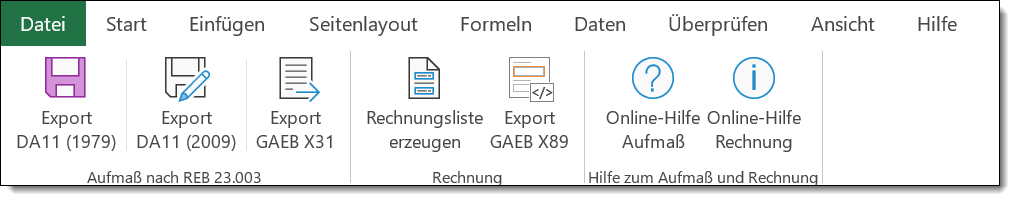
Additional program Excel EFB calculation
GAEB-Online 2023 creates with the additional program Excel EFB-Calculation, suitable for your offer, an Excel file with the forms EFB 221 and EFB 223. Data entered in GAEB-Online 2023 are automatically transferred to the EFB forms EFB 221 - Price determination for surcharge calculation and EFB 223 - Breakdown of unit prices in Excel and can still be supplemented there. The additional program is only available in German!
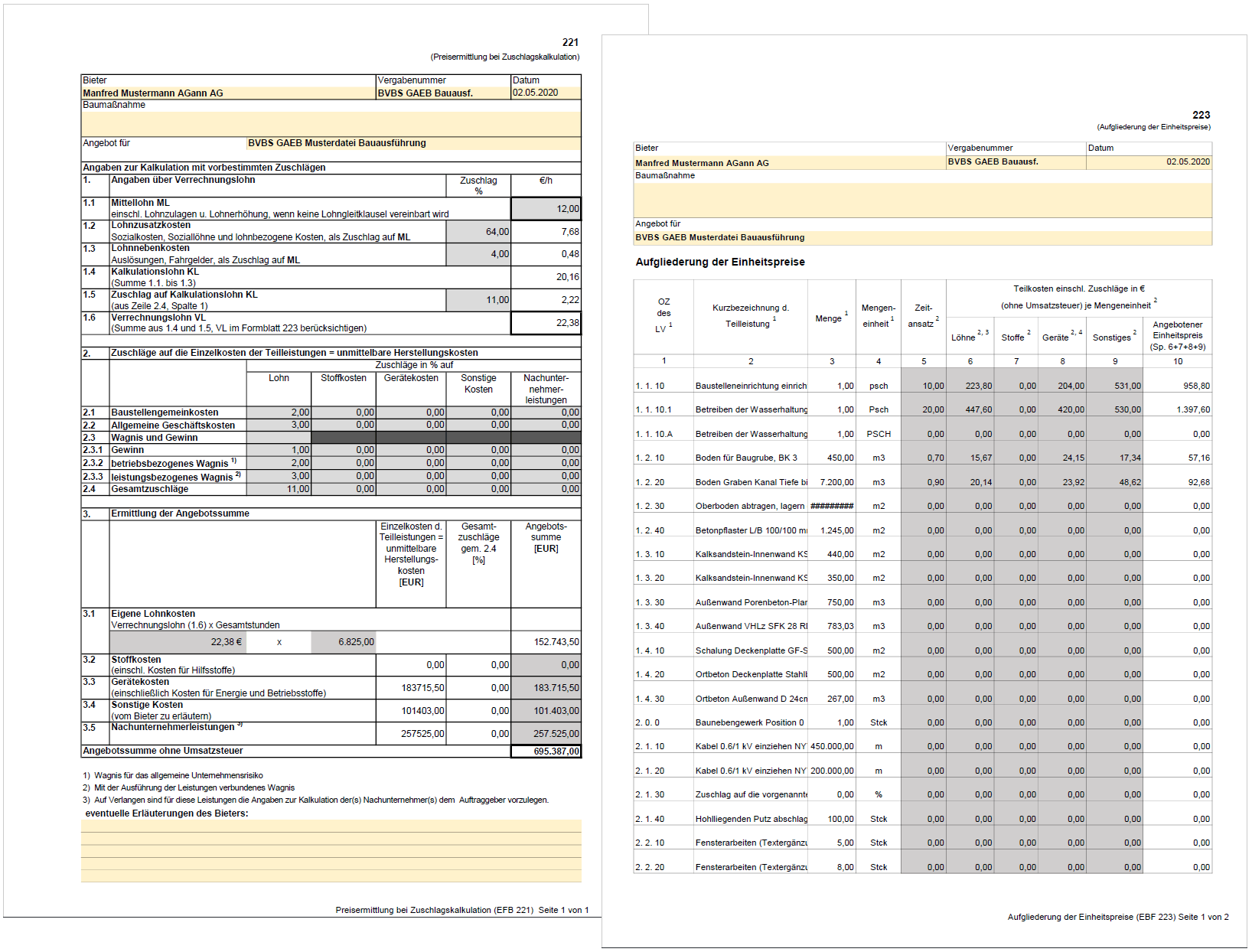
Work with your own Excel templates
GAEB-Online 2023 works with Excel templates. This means that you can create Excel files according to your ideas and GAEB-Online 2023 fills the complete BoQ data and all calculation fields there. An example for such a template is the sample for an original calculation that we deliver free of charge with GAEB-Online 2023. You can adapt all templates delivered by us or create your own templates for your calculation.
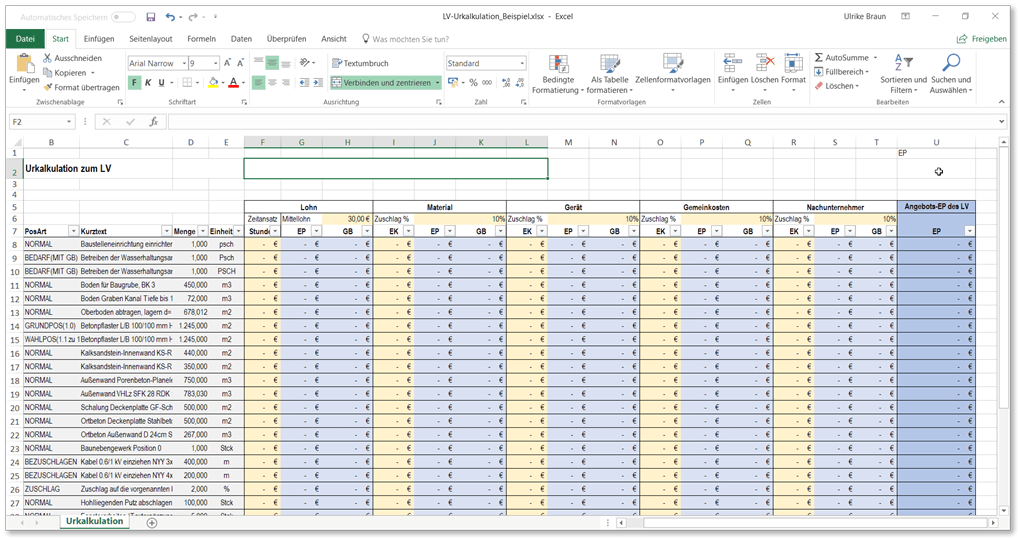
Exchange positions via clipboard.
With GAEB-Online 2023 you can select items in the table and copy them via the clipboard (Ctrl+C and Ctrl+V) directly to Word, Excel, OpenOffice or to an eMail program such as Outlook. The special feature is that the formatting of the table is always preserved after the copy. Thus you can quickly copy some positions from a large GAEB-BoQ, print them or pass them on by eMail.
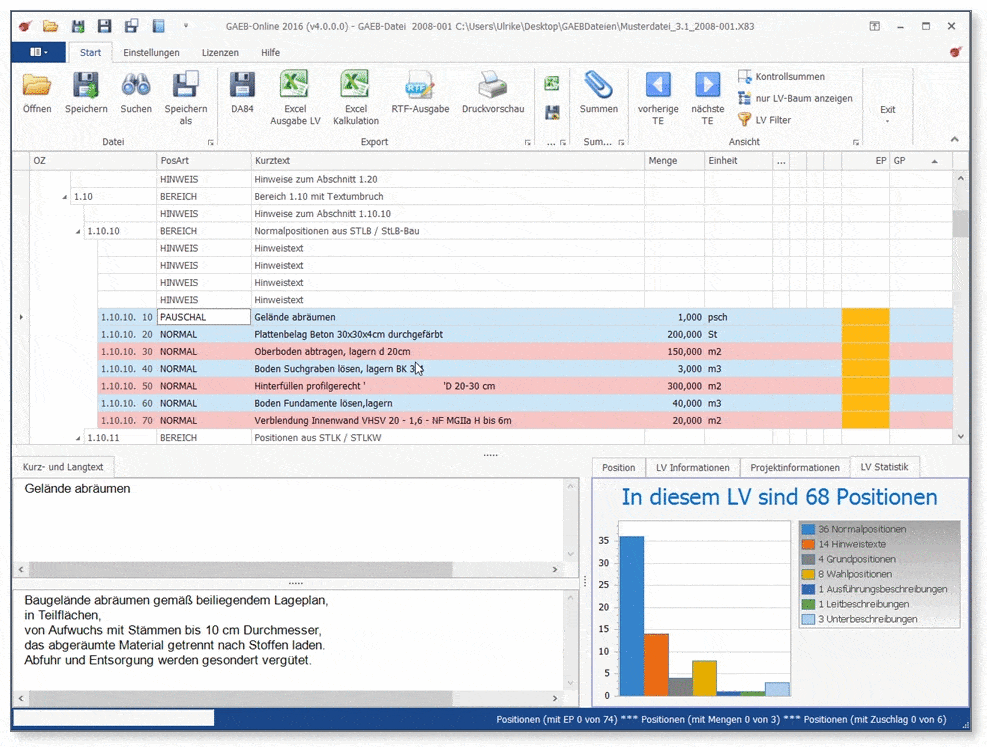
BoQ-Filter
With the BoQ filter, an BoQ can be filtered according to various criteria in a matter of seconds. For example, you can display only positions with certain short texts. Or you can filter special areas of the BoQ via the position number (OZ). All filters can be combined with each other, e.g. show me all positions in section "1" that contain "shaft" in the short text and have the unit "pcs".
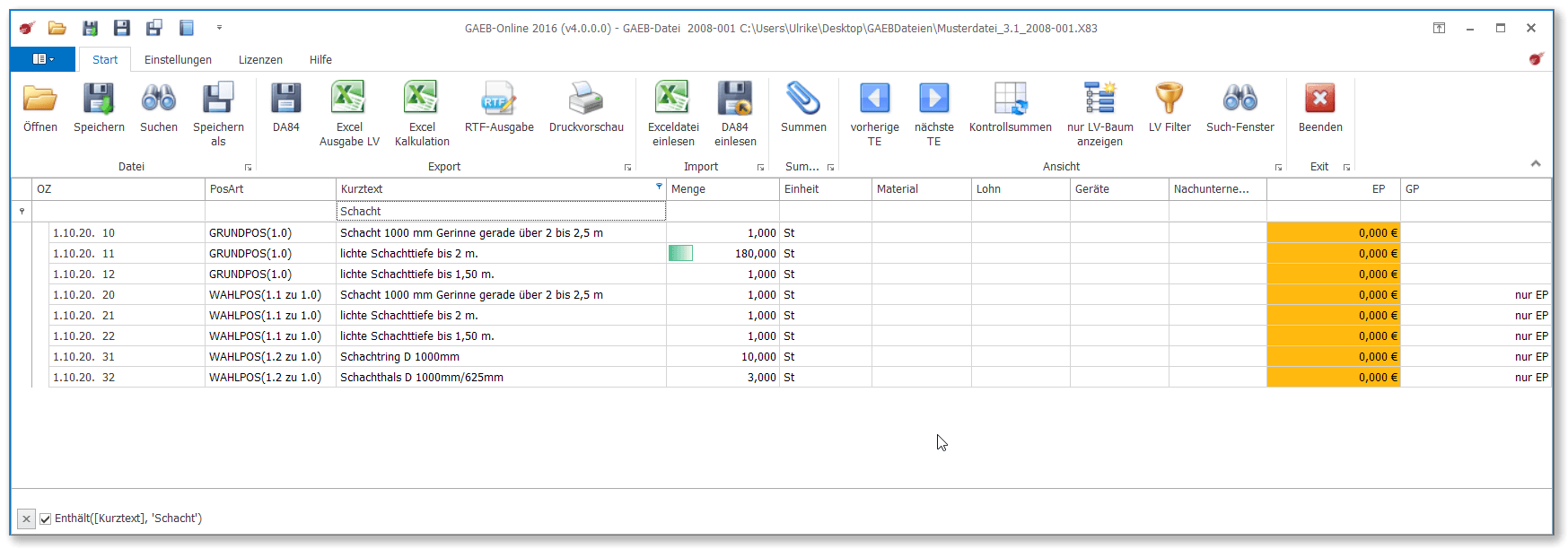
DA84 by Mail
Offers generated with GAEB-Online 2023 in D84 format can now be sent directly from the program by e-mail. Here too, GAEB-Online 2023 automatically recognizes the correct format and sends the appropriate quotation file to the recipient.
Excel-Price requests
As an estimator, you know the problem. In order to complete a quote for a builder, you have to ask your building materials dealer for the prices of certain items. Of course you can call them and ask for the prices or send the BoQ by fax. It would be simpler to use GAEB-Online 2023, where you can use the BoQ filter in GAEB-Online 2023 to filter the items to be requested in the list and export them to Excel with a mouse click. You send the Excel spreadsheet by e-mail to your building materials dealer. He fills in the prices directly in Excel and sends the file back to you. You enter your surcharges in the table and import the supplier's Excel table with GAEB-Online 2023. The missing prices are automatically added and your offer can be generated or printed as DA84.
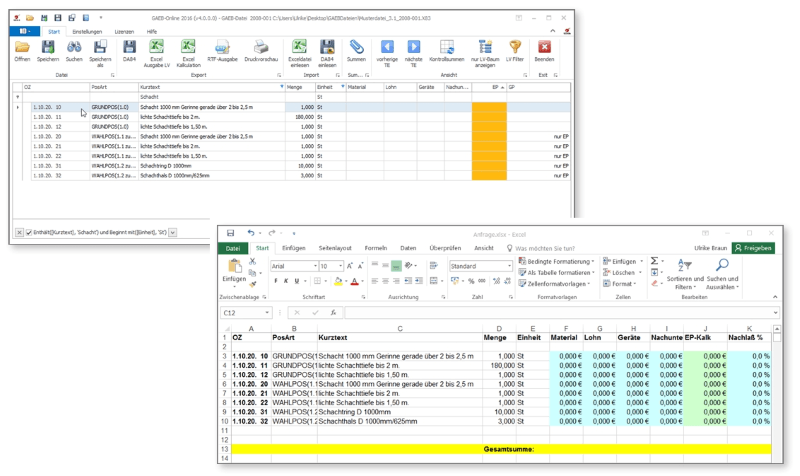
Split the BoQ for subcontractors
With the BoQ filter and the Excel export you can split a GAEB BoQ. GAEB-Online 2023 offers enormous advantages for orders with different subcontractors. You can use the BoQ filter to filter the BoQ using the ordinal numbers, for example, and create Excel tables for the various subcontractors. Your subcontractors calculate in Excel or another office program such as OpenOffice and send the completed spreadsheets back to you. If necessary, you still enter surcharges and import the Excel file with GAEB-Online 2023 into the offer file. Save the offer as DA84 or print it out, done.
Search
GAEB-Online 2023 searches for any terms in all short and/or long texts of a GAEB tender. This makes it possible to find specific items or articles quickly and easily, even in large tenders.
Conditional formatting
GAEB-Online 2023 supports conditional formatting. Actually this is a function known from the world of Excel or OpenOffice. With conditional formatting, the display of a cell in the BoQ can be made dependent on conditions or rules. If the content of the cell changes, the display changes automatically. With conditional formatting it is possible to color cells of a table according to certain criteria.
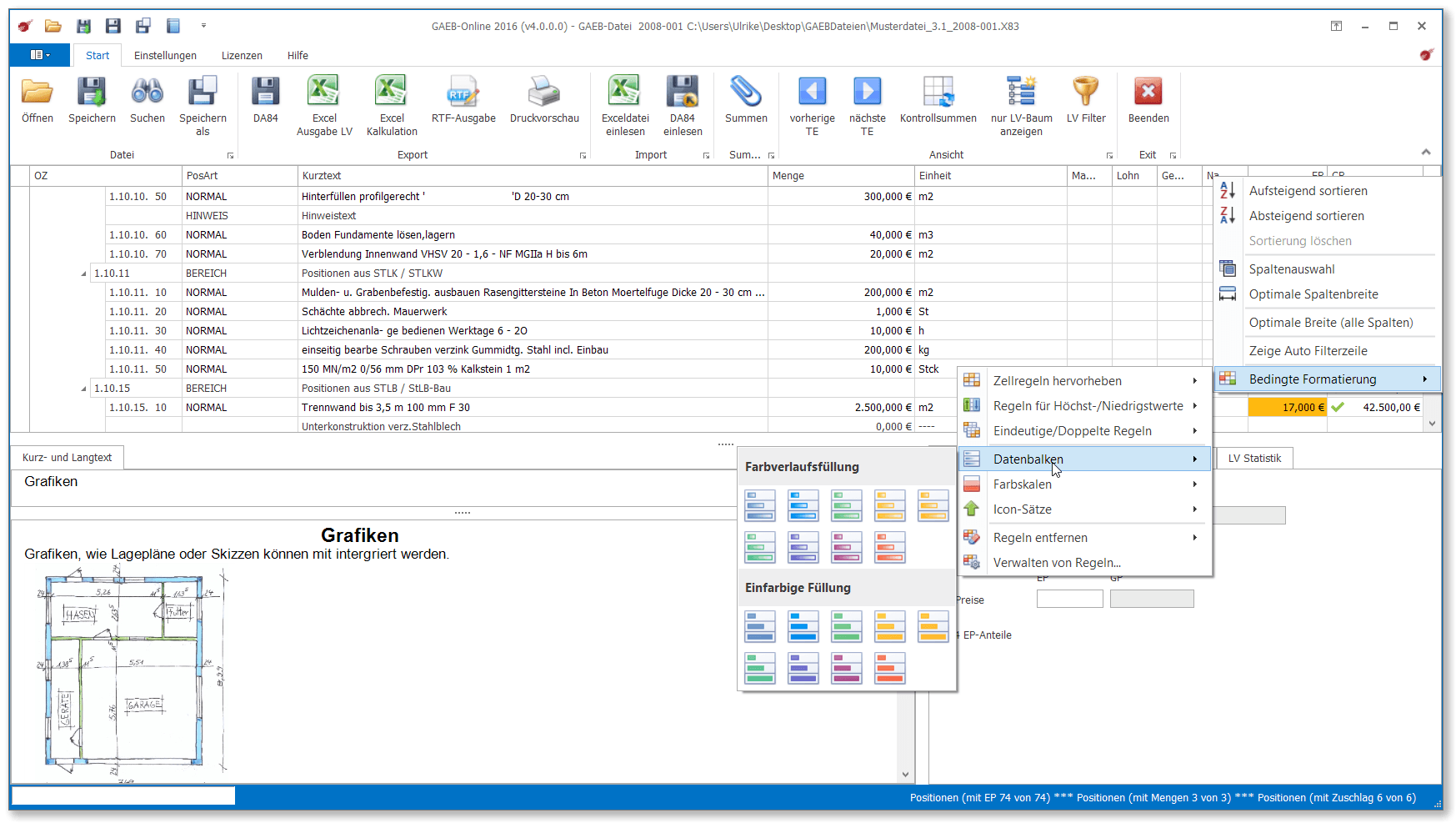
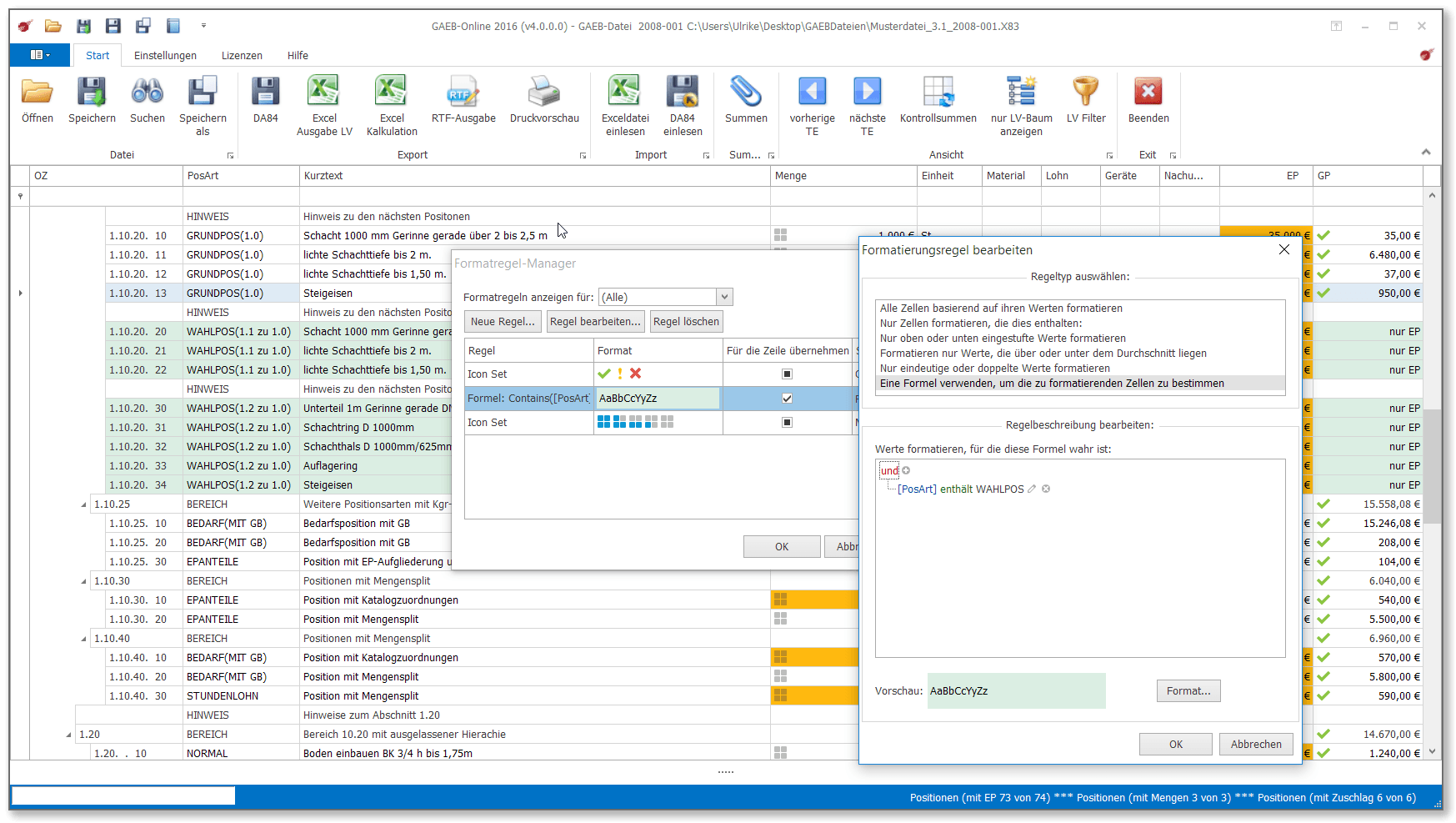
Search window
With the new search window it is now even easier to search in the BoQ table. It allows to find in a BoQ the positions that correspond to several search criteria. For example, you can search and display all the positions that contain both "wall" and "construction site".
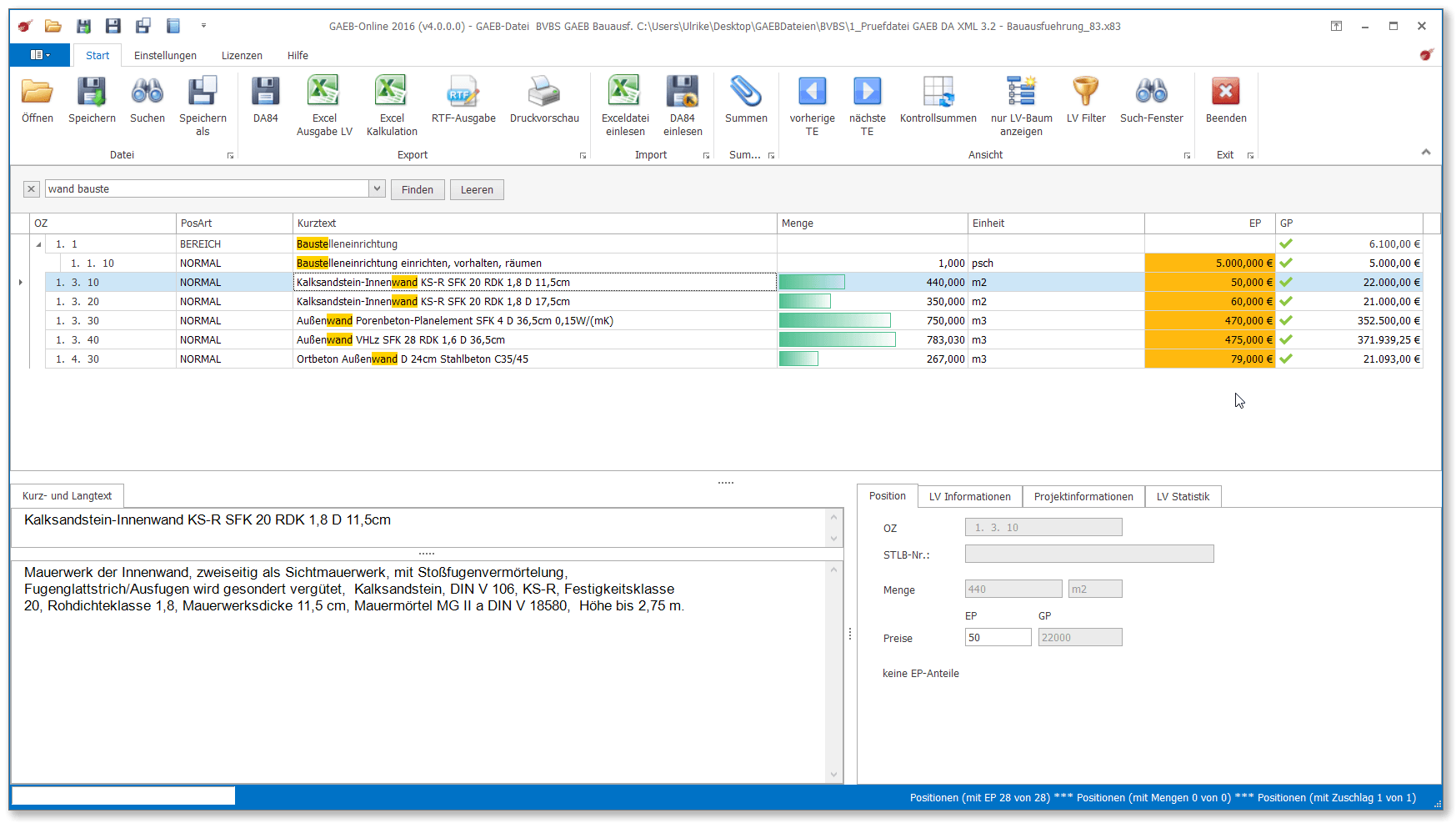
Show Structure tree only
A new interface with a new BoQ structure tree offers the possibility to navigate quickly in the BoQ and shows all relevant information in the table. With just one mouse click, the interface can be switched so that only the table is visible for quick price entry.
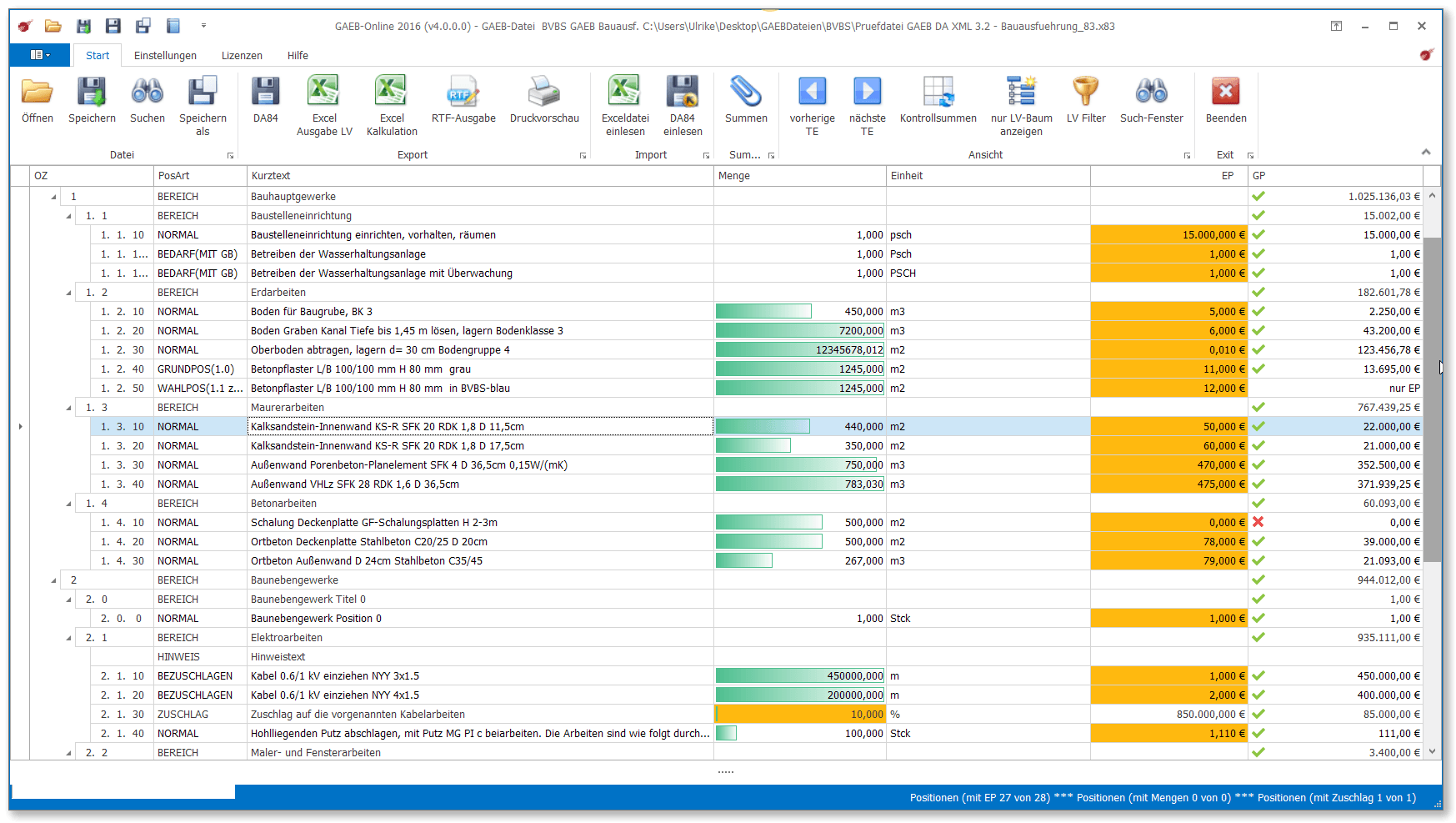
BoQ-Statistics
When opening a GAEB tender, it is analyzed by GAEB-Online 2023 within seconds and the item types are displayed graphically in the BoQ statistics. This is an important advantage especially for extensive BoQs to get a first overview as an estimator. Here you can immediately see how high the proportion of possible alternatives or requirement items is, which can then be calculated "tactically" if necessary.
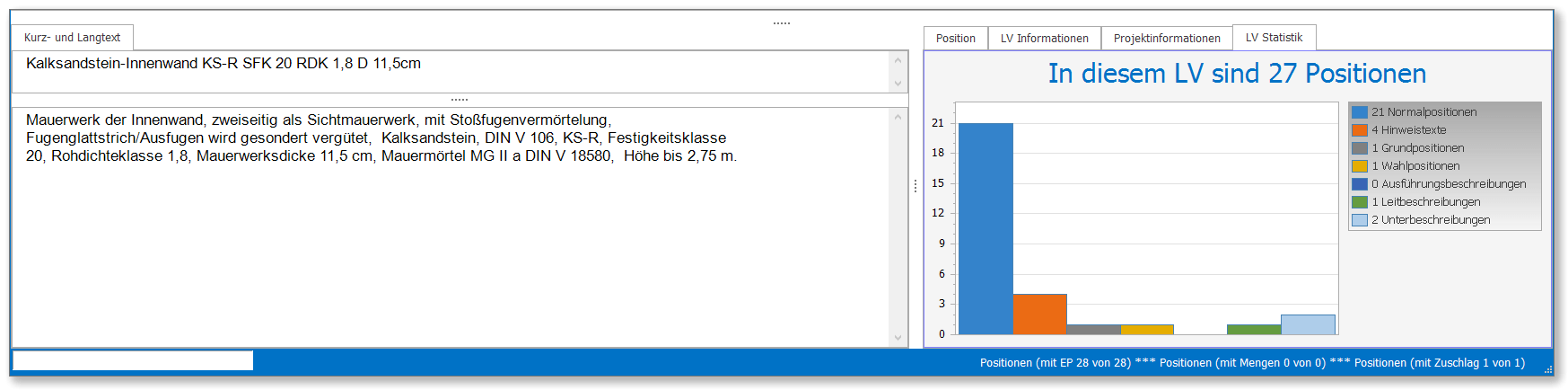
Fast print preview.
GAEB-Online 2023 has a quick print preview. In the preview you can directly print, navigate and browse the GAEB BoQ or your offer or export the data to other formats. All file outputs can also be sent directly by e-mail. A special feature is the watermark function to mark the preview of a quote e.g. as "confidential" or as "draft" or "confidential".
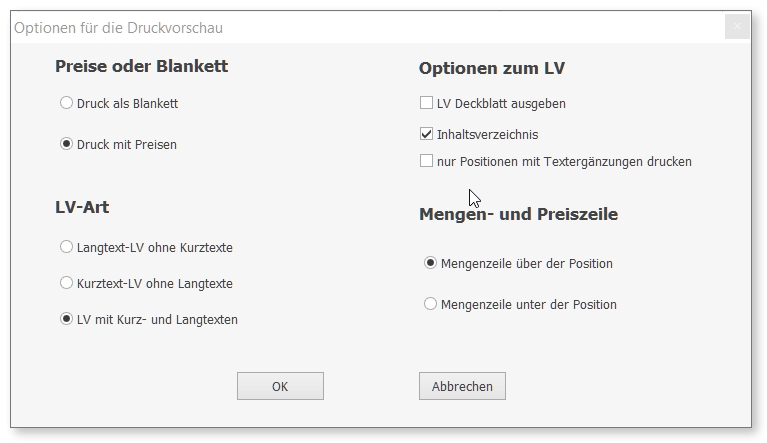
Design expression
With the integrated RTF BoQ editor, GAEB-Online 2023 offers a powerful tool to freely design the print output of a GAEB tender according to your wishes. Alternatively, you can export the complete GAEB BoQ to a word processor such as MS-Word, OpenOffice or LibreOffice.
Print Table of contents
If desired, GAEB-Online 2023 automatically adds a table of contents for the first two area groups to each GAEB tender during printout. This provides a better overview when printing and can be used for quick navigation in the page view.
Print Bidder details list
Many public contracting authorities require bidders' details in invitations to tender. These must also be attached to the offer with a so-called bidder information list. In a bidder details list, all items that receive bidder details are listed and printed out. If desired, GAEB-Online 2023 creates a bidder details list from the bidder details entered in the bid.
Output as PDF
From the print preview, GAEB-Online 2023 can save a quote as a PDF at the click of a mouse or send it immediately as a PDF by e-mail. Here you can, for example, assign a password protection for the PDF or, when using a digital signature, also digitally sign the PDF.
Import DA84
With GAEB-Online 2023 prices can also be imported from DA84 files of the formats GAEB 90 (*.D84), GAEB 2000 (*.P84) and GAEB DA XML (*.X84) into an opened GAEB-BoQ.
OpenOffice and OpenDocument
In addition to Microsoft Excel®, you can also use GAEB-Online 2023 to create your quotation calculation directly in the free office packages OpenOffice (Apache OpenOffice®) or LibreOffice®. GAEB-Online 2023 generates the *.ods format (OpenDocument table document) directly.
10,000 positions in few seconds.
If you export a GAEB tender to Microsoft Excel® or to an OpenDocument table document for e.g. OpenOffice, it takes only a few seconds. On a standard computer with Windows 10, exporting a GAEB BoQ with 10,000 positions takes only a few seconds.
Excel: Check during import
When importing prices from Excel or OpenOffice, the calculation file is now checked for possible errors and the corresponding error line (row / column) is displayed directly. This allows quick corrections and fluent work when calculating with Excel.
Version comparison
A detailed comparison of the important functions and formats with GAEB-Online 2023 can be found here!Conversion or testing by command line
Dhe conversion or checking of GAEB files can also be done automatically with GAEB-Online 2023 via so-called command line parameters. In this case GAEB-Online 2023 is invisible and does its work quasi in the background. This can be advantageous, for example, if you want to convert GAEB files for further use by other programs. For example, files in GAEB 90 or GAEB 2000 format can be converted into a current GAEB DA XML format, or even GAEB files you have created can be checked automatically via the command line.
Skins
If you are tired of the mouse gray of the Windows program interfaces, you can use GAEB-Online 2023 with a different "skin". A "skin" stands for "interface" and offers a different program interface as well as a different color for GAEB-Online 2023 at the click of a mouse.
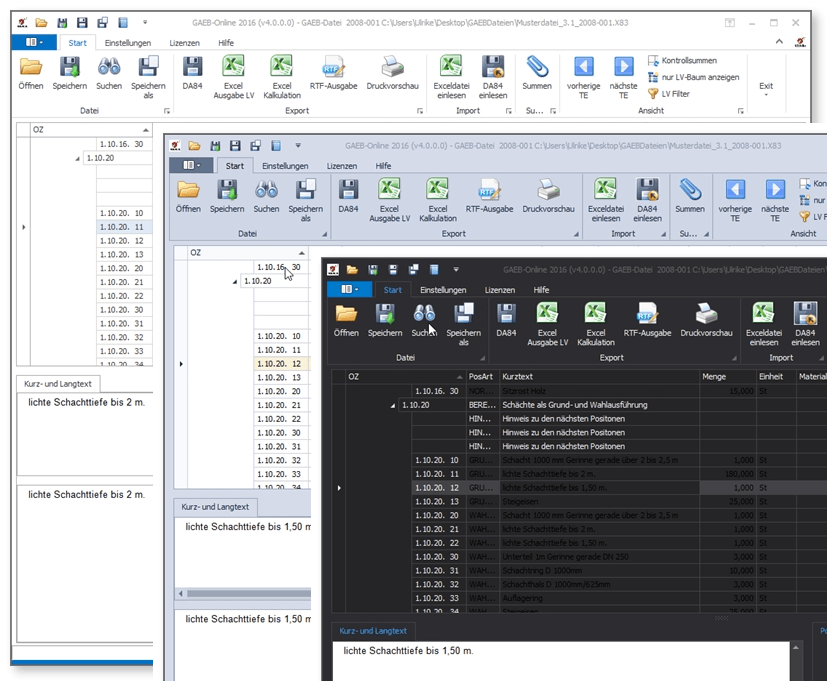
Functions GAEB-Online 2023
Work with GAEB-Online 2023! It's worth it, because the following functions bring you decisive advantages:
- New interface
- GAEB DA XML 3.3
- GAEB DA XML 3.2
- GAEB 2000
- GAEB 90
- Display BoQ and project information
- Signature line
- Bid amount on cover sheet
- Display STLB construction number
- Specify functions for DeepL access
- Export OpenOffice (Apache OpenOffice®) or LibreOffice®
- Display short text in tree structure
- Search items
- Quote as PDF
- Customizations for Windows 10
- Online licensing
- Transfer license
- Import DA84
- Conversion by command line
- GAEB testing via command line
- BoQ filter
- Search window
- Excel price queries
- Split BoQ for subcontractors
- Conditional formatting
- Exchange items via clipboard
- Print table of contents
- Print bidder details table
- Excel: check on import
- BoQ statistics
- Skins
- Convert Excel to GAEB
- Send DA84 by eMail
- ABC analysis
- Working with free Excel templates
- Total compilation
- Form EFB 221 - Price determination for surcharge calculation (with additional program Excel EFB-Calculation)
- Form EFB 223 - Allocation of unit prices (with add-on program Excel EFB-Calculation)
- Excel measurement, export DA11, export GAEB X31, export GAEB X89 (with additional program Excel measurement)
- XRechnung 3.0 (with additional program Excel measurement XRechnung)
Your advantages
GAEB DA XML means for you that you are up to date with the exchange of data. On the one hand, the new data exchange via XML is supported by all common AVA programs, on the other hand, more information, such as sketches and graphics in GAEB tenders can be transferred much better via GAEB DA XML. Offers for large and complex tenders with extensive BoQ structures, which were previously impossible or very difficult to transfer with GAEB 90, can be created quickly and easily with GAEB-Online 2023 via GAEB DA XML. For more information on XML read here.
In the future GAEB DA XML 3.3
Since architects, planners, federal and state authorities will soon only send GAEB tenders in the new format GAEB DA XML 3.3, you are optimally prepared for this with GAEB-Online 2023! Already now, the new GAEB DA XML is used more often than GAEB 2000 in tenders.
Use the new GAEB-Online 2023 to easily calculate all tenders created according to GAEB 90, GAEB 2000 and the new GAEB DA XML 3.3.
GAEB-Online 2023 USB
If you want to edit GAEB tenders both on your computer in the office and on the road on your notebook, then GAEB-Online 2023 USB is the optimal solution. GAEB-Online 2023 USB is delivered on a USB stick and is started directly from the USB stick. Work in the office or on the road on a notebook directly on the USB stick.
Terminal Server
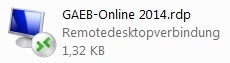
For GAEB-Online 2023 a special terminal server version is also available as GAEB-Online 2023 TS for Microsoft Windows Server 2008 R2 or Microsoft Windows Server 2012. This version consists of the GAEB-Online 2023 program and license management software. Both are installed on the terminal server.
Transfer license
With GAEB-Online 2023 you can easily transfer the license from the old computer to the new one, e.g. when replacing your computers.
GAEB Exchange phases mit GAEB-Online 2023
GAEB-Online 2023 supports the GAEB exchange phases:
- X80 = BoQ catalog
- D81 and P81 and X81 = Bill of quantities
- D82 and P82 and X82 = cost estimate
- D83 and P83 and X83 = Request for Quotation
- D84 and P84 and X84 = bid invitation
- D85 and P85 as well as X85 = secondary bid
- D86 and P86 as well as X86 = award/contract
Here D** stands for GAEB90 and P** for GAEB2000. The suffix X** stands for the format GAEB DA XML.
.Prices
You can order GAEB-Online 2023 for only 100,- EURO plus VAT as a single user license via a secure page directly here. The single user license is bound to one computer by activation key. The license can be transferred by the user to another computer.
Buy GAEB-Online 2023 for 100,- EUR
Besides GAEB-Online 2023 we also offer a special version on a USB stick. With GAEB-Online 2023 USB you can use the program both on your computer in the office and on the road on your notebook or any other PC with a free USB port. Just plug in the USB stick and start working. You can order GAEB-Online 2023 USB for only 160,- EURO plus VAT via a secure page directly here.
Buy GAEB-Online 2023 USB for 160,- EUR
This offer is directed exclusively at entrepreneurs, dealers or traders who are acting in the exercise of their commercial or self-employed activity when making the purchase. All prices stated are net prices, plus the currently applicable statutory value-added tax.
If you have purchased a license of the respective current software generation - currently this is GAEB-Online 2023 - all updates for this software generation are free of charge. If there is an upgrade to a new software generation, you can purchase it at a discounted upgrade price.
The purchase process and the delivery of the products purchased by you are handled by MyCommerce Share-it - Digital River GmbH, Scheidtweilerstr. 4, 50933 Cologne, Germany. MyCommerce Share-it - Digital River GmbH is the seller and your contractual partner.