If the message appears when converting an Excel file: Error reading Excel file: OZ was not found, then "GAEB-Online 2025" in Excel could not recognize the OZ (column with the item numbers).
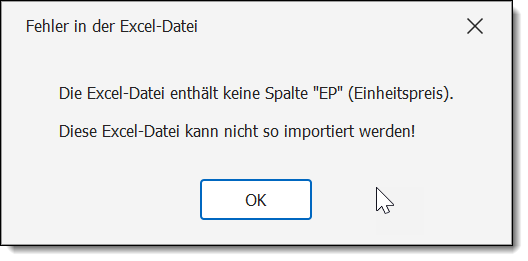
The reason could be that the OZ column does not exist in Excel at all or that the OZ is not uniquely and consecutively structured. Please read the section Structure of the Excel file and Outline is not correct.
Another cause could be that the OZ cannot be found incolumn A or that the PosArt has not been defined or has not been defined correctly.
Use Excel sample file for import
With the installation of "GAEB-Online 2025" a sample file is installed on your computer. You can find this sample file via Start | Program group "GAEB-Online 2025" there in the Import Sample folderor as a link named "GAEB-Online - Link to Import Sample" on your desktop. With this file you can test the import or you can use this file as a template for your Excel data.