In a GAEB file there are so-called area groups to structure the LV. In principle, these are headings called area, trade, title, etc.. If you now import an Excel file, it is important that these area groups are also present in the Excel file.
For example, if you have an OZ (Item number) "01.01.0010" in Excel, you really need two areas BEFORE. Once the range "01" and then the range "01.01".
In the following image, FALSCH means wrong and RICHTIG means correct.
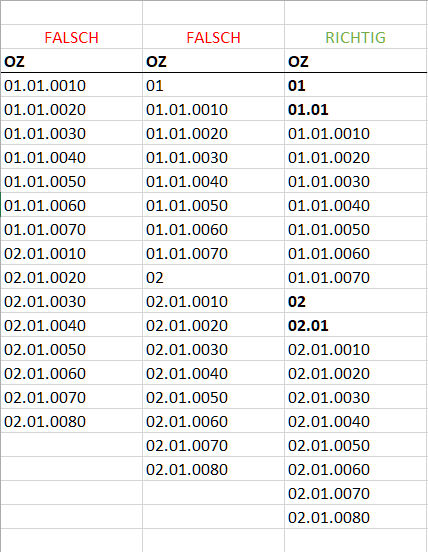
If this is not the case, the file will not be imported correctly. Also make sure that the OZ not ascending and OZ without point at the end.
Use Excel sample file for import
With the installation of "GAEB-Online 2025", a sample file is installed on your computer. You can find this sample file via Start | Program group "GAEB-Online 2025" there in the Import Sample folderor as a link named "GAEB-Online - Link to Import Sample" on your desktop. With this file you can test the import or you can use this file as a template for your Excel data.