The following item types can be converted from Excel into a GAEB format. These are always to be entered in the PosArt column.
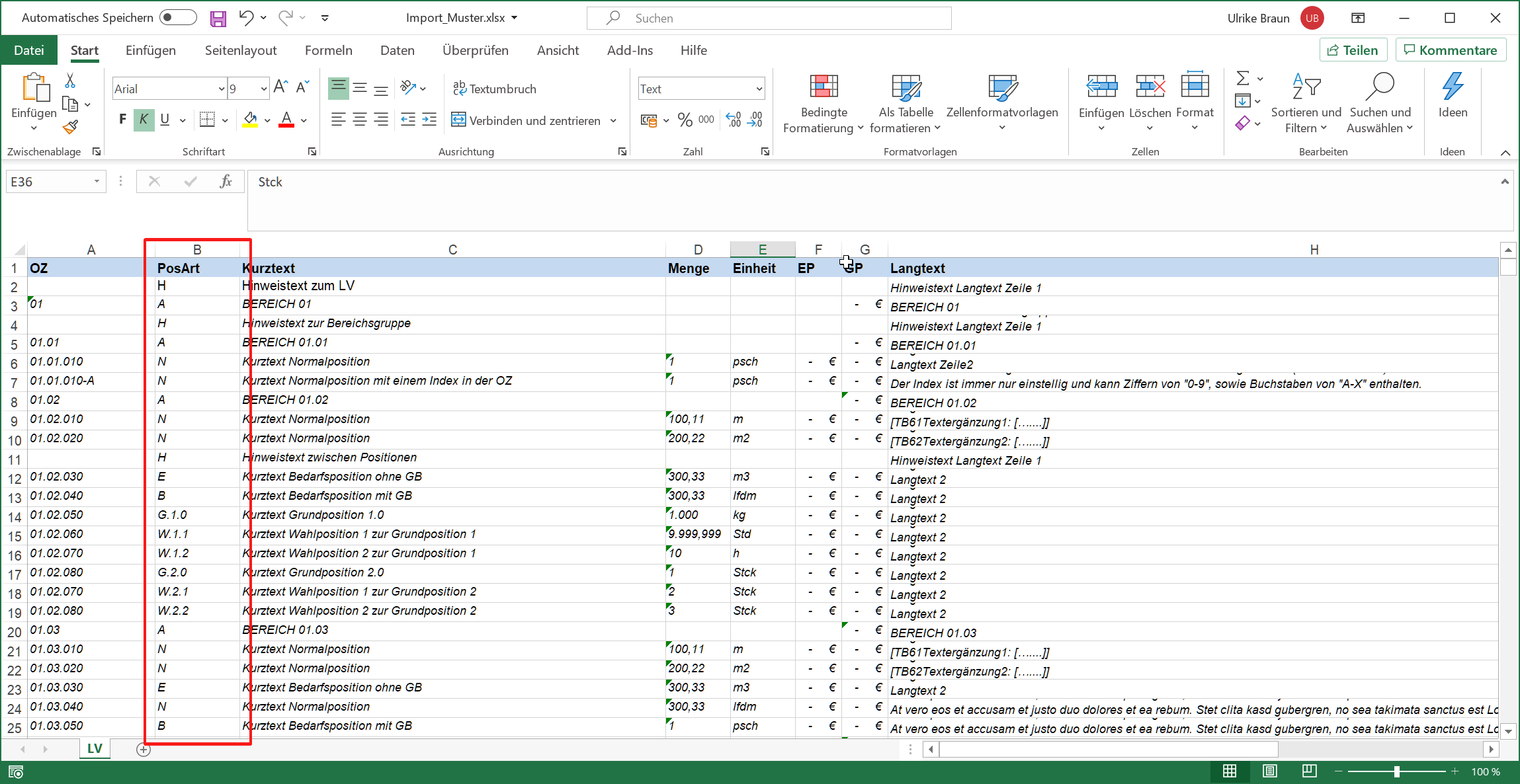
Item types in GAEB |
Indicator in the PosArt column in Excel |
Areas / Sections |
A |
Note texts |
H |
Normal items |
N |
Requirement items without BP |
E |
Demand items with BP |
B |
Basic positions |
G |
Optional items |
W |
Other positions possible in GAEB format are not supported by "GAEB-Online 2025" when importing from Excel to GAEB.
Important notes
No PosArt: If you have not defined a PosArt column in the Excel spreadsheet, all entries will be created as normal items.
Ranges: Do not enter a long text here. "GAEB-Online 2025" always takes only the first line from the short text from Excel.
Note texts: "GAEB-Online 2025" always interprets note texts (preliminary remarks) at the beginning or at the end of a section or of the schedule. Note texts within the LV and thus for example between two positions are however also read in.
OZ with index: If you want to map this in Excel, then the index must be added after the item number (OZ) in Excel with a minus sign. For more information, read Structure of the Excel file.
Omitted items: Items with the "DELETED" indicator are treatedasnormal items during import .