In case of manual activation you first send us an E-Mail with an identifier of your computer (the registration code) and we will create a license key valid for this computer with which you can activate the program
Step 1: Send registration code by E-Mail
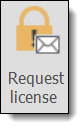
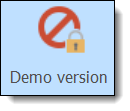
1.You send us from the computer on which you want to use "GAEB-Online 2025" the registration code (identifier of your computer) . To do this, start the program and click the Request License icon there . Your E-Mail program will open and you send the E-Mail to us. Please remember to include your order number and address in the E-Mail so that we can identify you.
Please do not send us a screenshot / image of your registration code, because then we cannot process it
2.If your E-Mail program does not open automatically, simply click on the demo version icon in the upper right corner of the program window and copy the registration code from the dialog into an E-Mail. You can mark it there and copy it with the right mouse button.
3.From this registration code we in turn generate a license key with which you can activate "GAEB-Online 2025" on your computer. We will send this license key to you in turn by E-Mail.
4.With the license key from the mail you can then activateyour "GAEB-Online 2025" on this computer (i.e. unlock it as a full version)
Step 2: Activate product
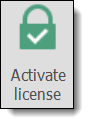
1.To activate "GAEB-Online 2025" with our license key on your computer, click the Activate License icon in the program .
2.Copy the license key from our E-Mail into the License Key field and then click manually.
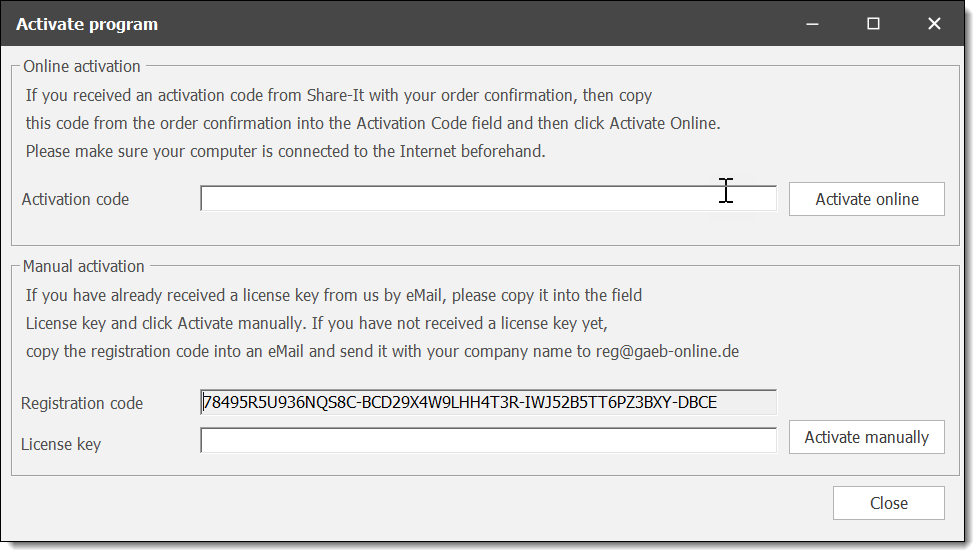
3.Your license will now be activated for this computer and you can then use it.
Please also always refer to the section: in connection Computer change / update with Delete license key.