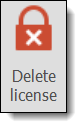
With the function Delete license you delete the license from a computer. Use this function if you want to Hardware modification on this computer or if you need to format the hard disk.
What do you have to do to delete the license?
1.Call the Delete license iconfrom the Licenses menu .
2.Click on Delete License to delete the program. (Attention: After the click, the program cannot be used on this computer anymore.)
3.A deletion code with date and time appears.
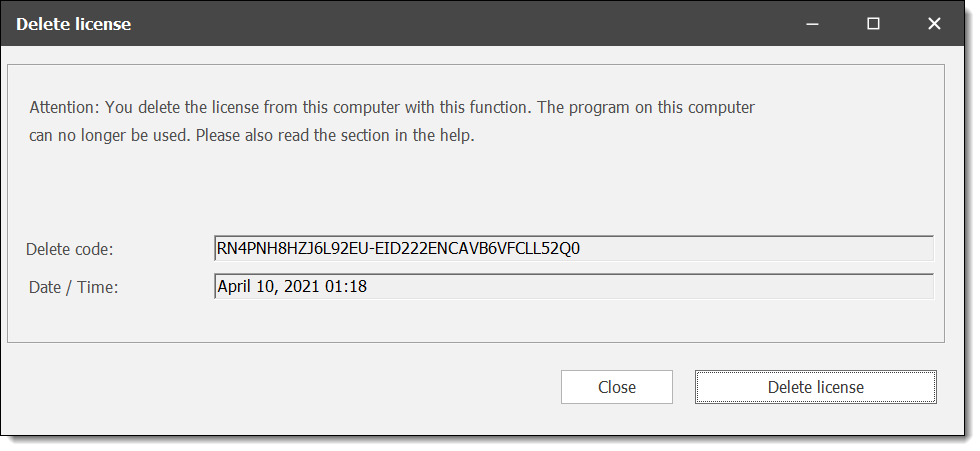
4.Mark the deletion code and click the right mouse button. Please copy the deletion code and send it via E-Mail to reg@gaeb-online.de. Please copy the code as text into the E-Mail (please no picture or screenshot), only then we can check the data.
5.In the E-Mail please enter as subject "License has been deleted" and as E-Mail text please copy the deletion code as well as date and time and your address data under which you bought the product. Please copy the code as text into the E-Mail (Please no picture or screenshot!!), only then we can check the data.
Please do not forget your sender with complete address, preferably with the order number. We can then process your requests much faster.
Attention
Only with an existing and correct deletion code a license can be created by us free of charge. If this is not the case, there is no claim for a free replacement.
Note: This function is not available in this form in the terminal server version and not in "GAEB-Online 2025 USB" . Please refer to the installation instructions for Terminal Server.