If "GAEB-Online 2025" is displayed too small at high DPI values, you can prevent this as follows:
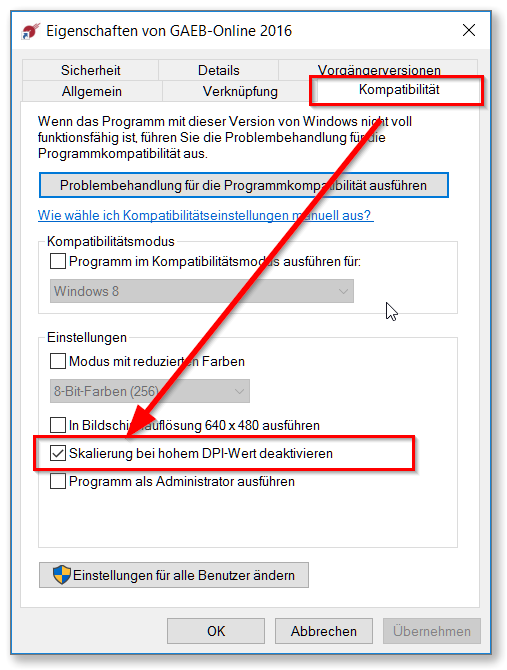
Or in the newer Windows 10 versions:
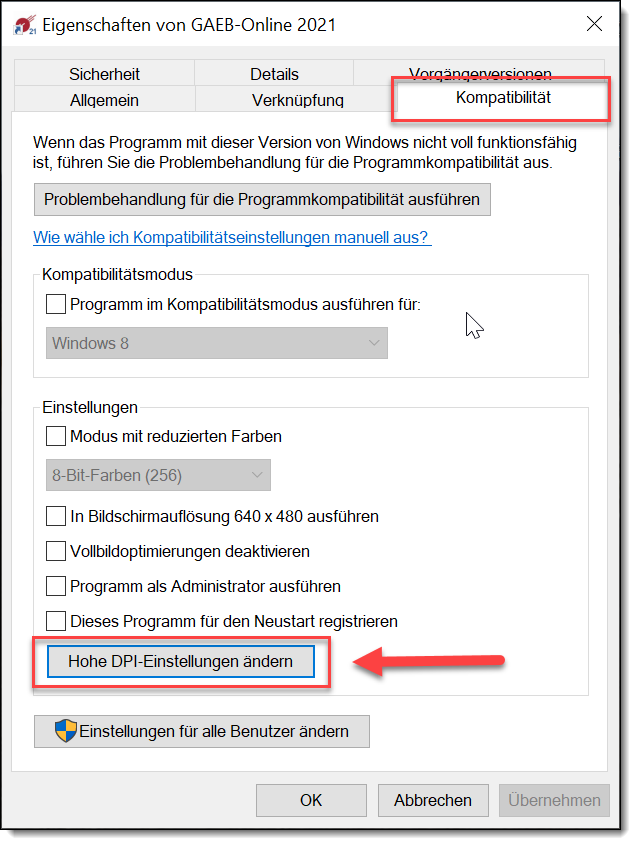
Right-click on the "GAEB-Online 2025" icon and then click Properties there on the Compatibility tab.
Activate the option Disable scaling at high DPI value or Override behavior at high DPI scaling .Thenselect Application here.