Bidder details can be entered in "GAEB-Online 2025" if they are available in the GAEB file or are requested there by the tendering party.
If this is not possible, this is not a "GAEB-Online 2025" problem, but means:
Indicators for bidder details must be present in the GAEB tender.
Often the creators of tenders simply set a dot or dash sequence in the long text of an item, but this does not mean a bidder specification for the GAEB data exchange! In this case you as a bidder can enter NOTHING here - the marking according to GAEB is missing.
In these cases, please contact the creator of the tender so that he sets the indicators for the GAEB data exchange correctly.
In the following picture you can see an example: In these cases you can see the points in "GAEB-Online 2025", but the yellow marking is missing and you cannot enter anything here.
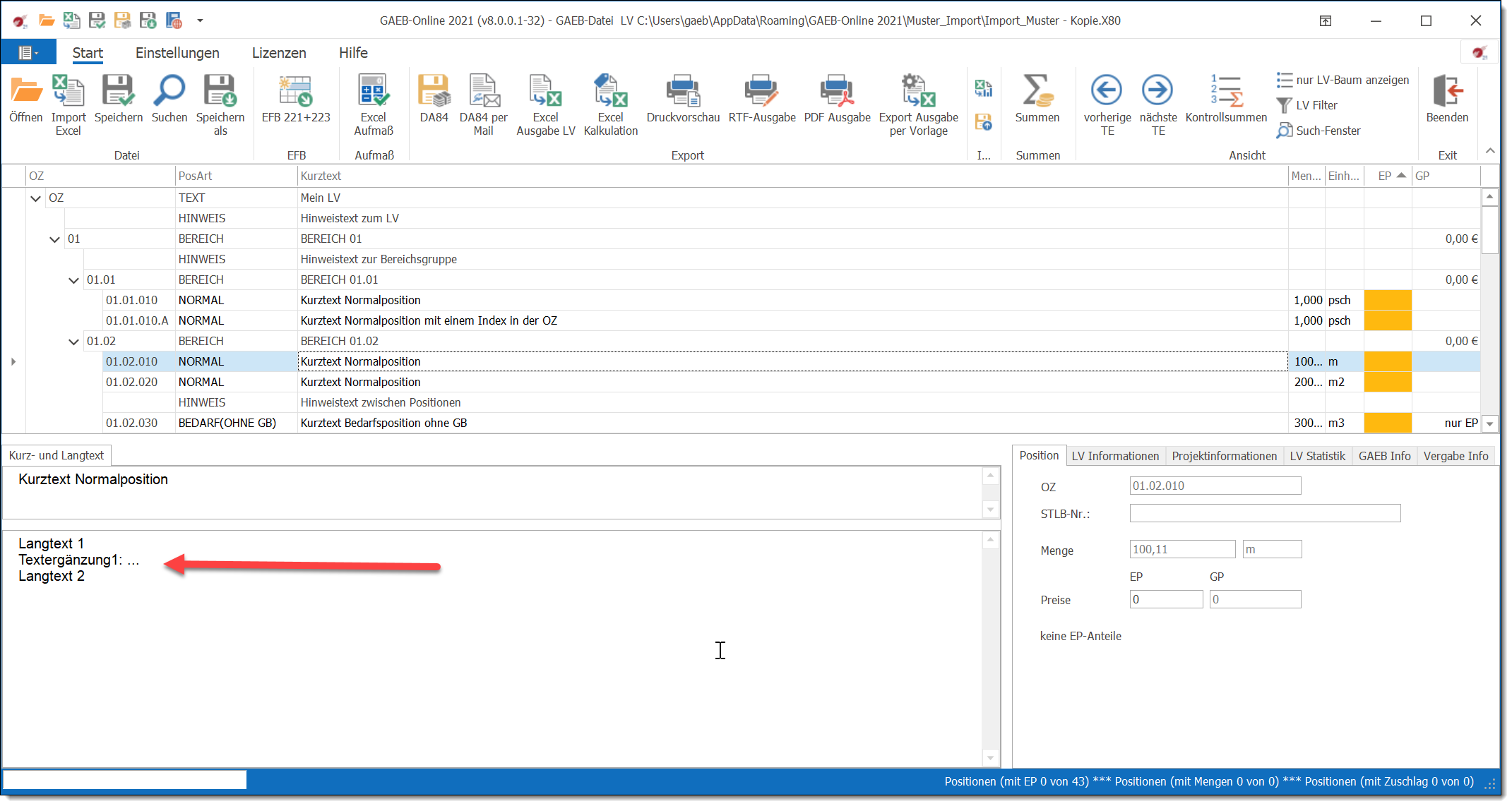
In order to be able to enter something in "GAEB-Online 2025" for a bidder specification, there must be an indicator for a bidder specification in the GAEB tender. You will then see the yellow marking in the long text in "GAEB-Online 2025" (see following image) and you can double-click here.
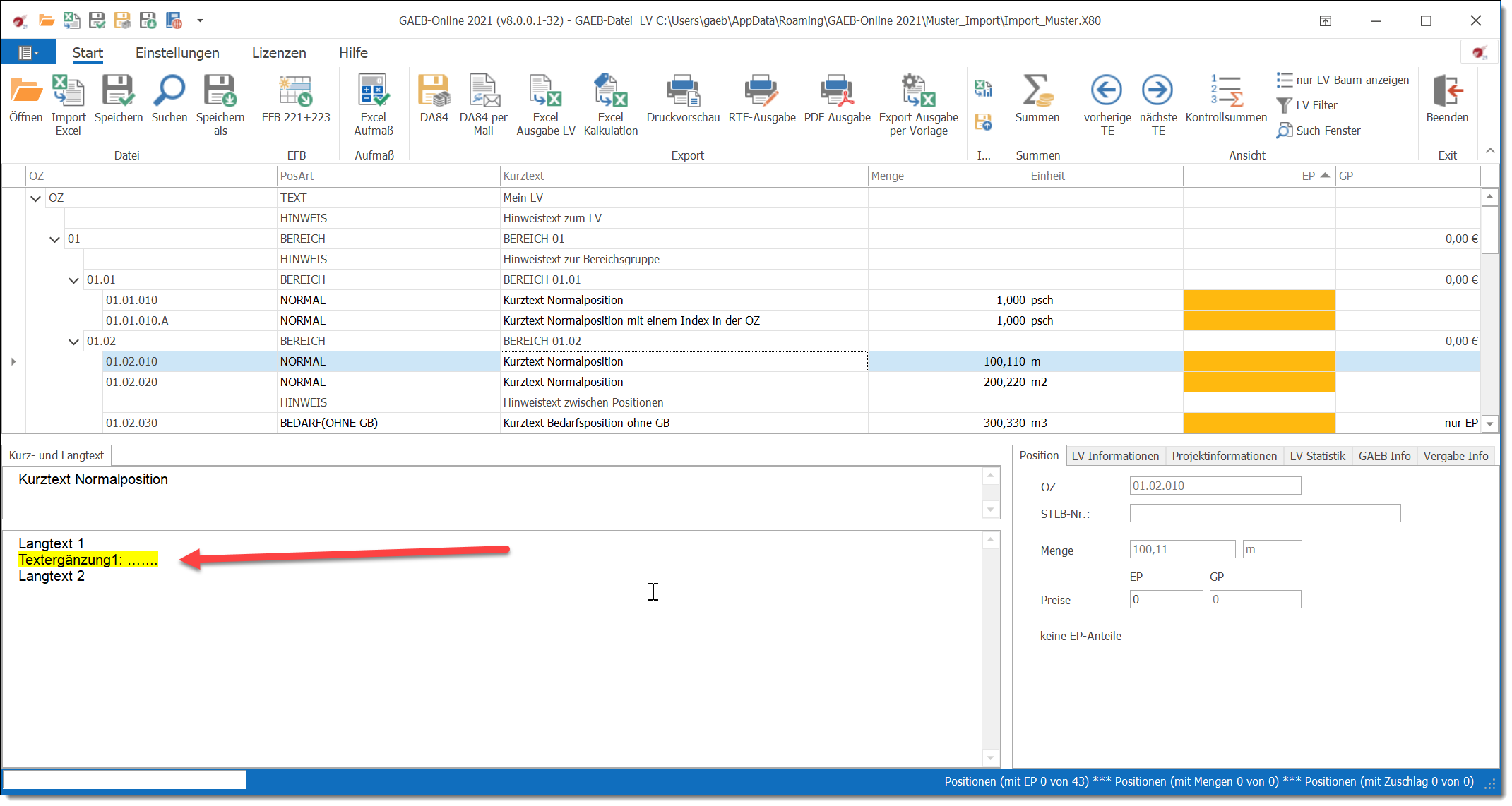
Yellow marker but no entry possible?
If you double-click on a yellow marker and the window for entering data does not open, then the marker is a text supplement for the person issuing the invitation to tender (TA). You cannot enter any data here and therefore cannot change the long text.