These instructions apply to the products "GAEB-Online 2025" and "GAEB-Online 2023" in the latest, current version.
A remake is always necessary if you have changed or replaced the hardware on your computer and the originally saved hardware ID no longer matches the licence ID. The effect also occurs if you have cloned a hard drive and then want to transfer a licence. The programme then only starts as a demo version and may also display error messages such as Invalid Key device or hardware codes do not match the key.
What do you have to do?
1.Exit the program "GAEB-Online 2025".
2.Call up Windows via Start | "GAEB-Online 2025" and choose "GAEB-Online 2025" Remake.

3.Click Yes in the English message.

4.Then confirm the next message with OK.
5.Now start again "GAEB-Online 2025" and click on Demo version. The window to activate the program opens.
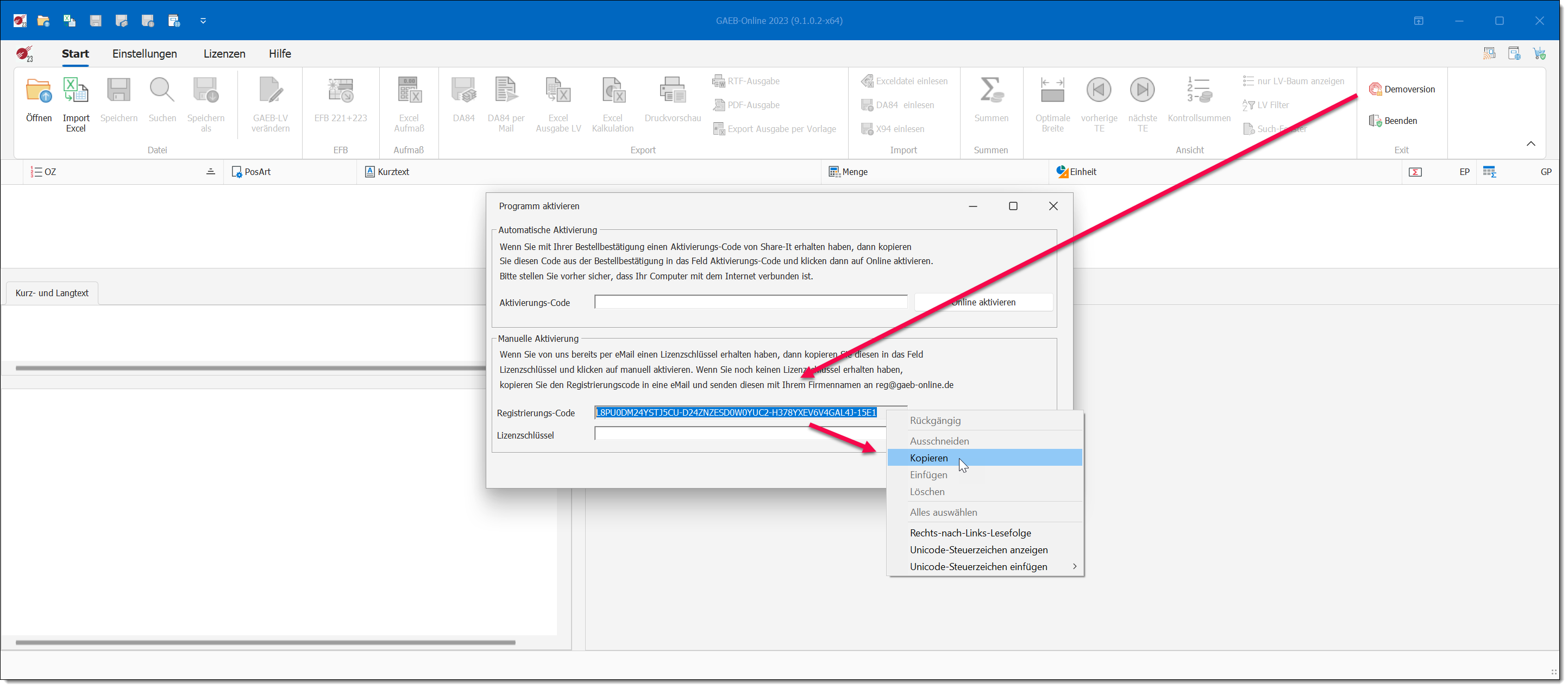
6.First select the complete registration code and then click the right mouse button. The Windows context menu opens and you can copy the selected code.
7.Paste the copied registration code into an e-mail and send it to us. We will then check your data.
Discontinuations
Neither reactivation nor technical support is offered for the following discontinued programme versions:
GAEB-Online 2014 as of 01.08.2019 - see https://blog.gaeb-online.de/abkuendigung-gaeb-online-2014/
GAEB-Online 2016 as of 01.06.2021 - see https://blog.gaeb-online.de/abkuendigung-gaeb-online-2016/
GAEB-Online 2018 as of 01.06.2023 - see https://blog.gaeb-online.de/abkuendigung-gaeb-online-2018/
GAEB-Online 2021 as of 01.03.2025 - see https://blog.gaeb-online.de/abkuendigung-gaeb-online-2021/