If you want to reset the "GAEB-Online 2023" interface, for example because the windows have moved, you can do this with a parameter.
Start the program with the parameter /RESTORE.
If "GAEB-Online 2023" was installed in the default path, the call would be:
"c:\Program Files\GAEB-Online 2021\GAEBOnline.exe" /RESTORE.
The call can be made for example via the Windows command line input. To do this, simply press the key combination Windows + R in Windows 10, which opens the Run window.

Simply type cmd and press Enter. The command line input window opens. There you copy the above command and press Enter.
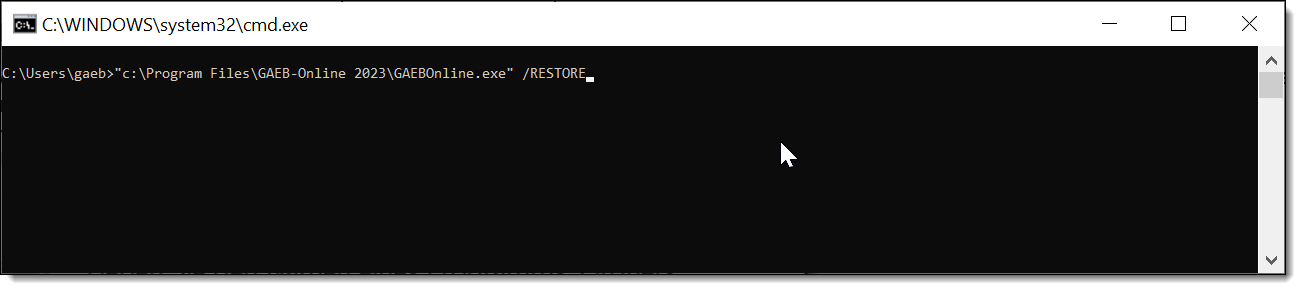
If you have installed "GAEB-Online 2023" in another folder or drive, you must adjust the path accordingly.