For "GAEB-Online 2025", the .NET Framework 4.8 must be installed on the computer. The .NET Framework 4.8 is a free program library from Microsoft. The .NET Framework 4.8 is normally installed by default on Windows 10 or higher, so nothing more needs to be installed here. If the .NET Framework 4.8 is missing, this can be automatically downloaded from the Internet and installed directly with the installation of "GAEB-Online 2025". To do this, the computer must be connected to the Internet.
Windows XP
"GAEB-Online 2025" is not executable on Windows XP.
Windows 8.1 and Windows 10
Windows 8.1 or Windows 10 may also not have .NET Framework 4.8 installed. You can now also load and install this with the setup or simply activate it in Windows 8.1. It will then be loaded and installed as a Windows update on the computer.
To do this, start the Control Panel in Windows 8.1 and call the function Activate or deactivate Windows features. Via command line, you can also do this via Start and then with the command OptionalFeatures.exe.
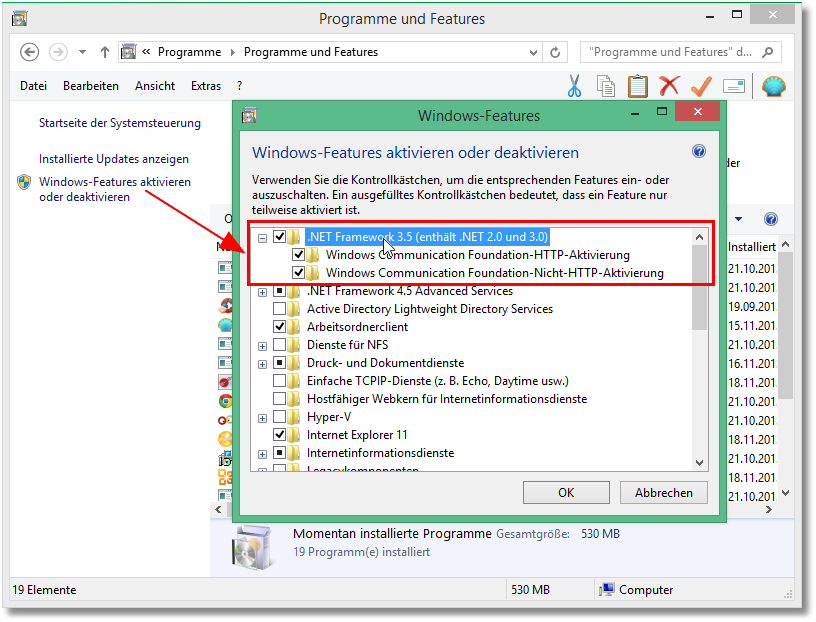
Then check the boxes as shown earlier in the image at .NET Framework 4.8 and click OK. The framework will then be automatically loaded and installed by Windows 8.1 or Windows 10. The computer will then restart afterwards.
Install .NET Framework
.NET Framework 4.8 can be loaded here: https://go.microsoft.com/fwlink/?linkid=2088631
Check .NET Framework
If you want to check your .NET Framework installation, you can do so with an English language tool.
You can download the tool here.
Unpack the ZIP archive and start the program "netfx_setupverifier.exe". Click Yes 2 times and then select .NET Framework 4.0 from the list. Then click on Verify Now for the verification.
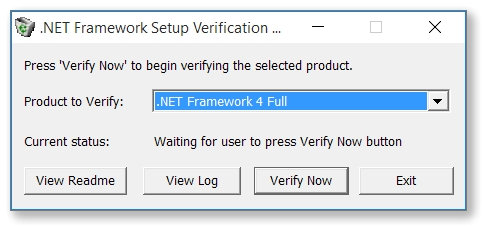
Repairing .NET Framework
If you want to repair your .NET Framework installation, you can do it with an English language NetFxRepairTool.exe from Microsoft.
You can download the tool here.
Click Download and then runthe installation for the NetFxRepairTool.exe.
.NET Framework Overview and Installation
A very good tool to check .NET on a computer and install it afterwards is the free, English language tool ASoft .NET Version Detector from the company Asoft. You can find it at the link: https://www.asoft.be/prod_netver.html