Keeping software up to date is often quite a cumbersome and time-consuming task. To offer you a simple solution here, "GAEB-Online 2025" can search for new program versions on the Internet on request and also load and install them immediately. Only the changed program files are loaded and installed, so that a program update is usually completed in a few seconds.
Note: This function is not available in this form in the terminal server version. Please refer to the instructions for "GAEB-Online 2025" on Terminal Server.

You can easily check in "GAEB-Online 2025" whether you are still working with the current program version or whether we have already released a newer version of "GAEB-Online 2025". To do this, simply click on the Check Update iconin the Helpmenu .
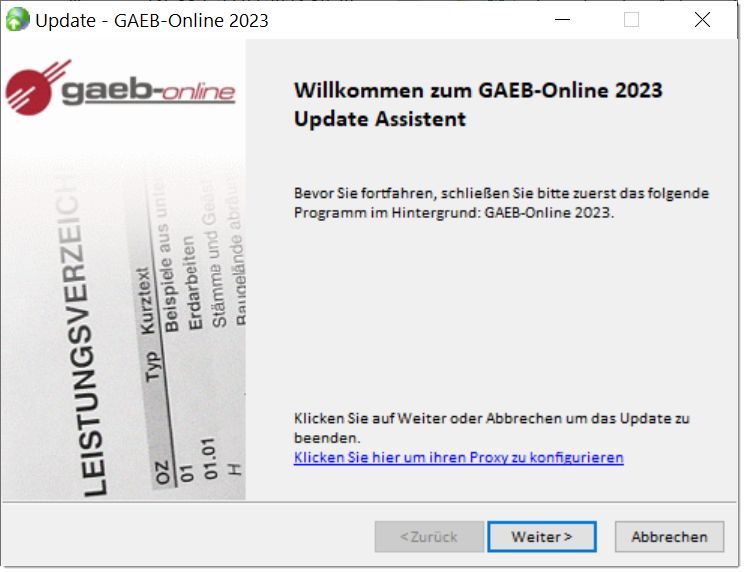
It will then first try to connect to the Internet and check whether there is a new program version of "GAEB-Online 2025". If so, this will be loaded and installed. If you are working with a proxy for accessing the Internet, you can also enter the necessary proxy settings in this dialog.
Here it is important that when you are prompted to do so "GAEB-Online 2025" is closed in the background so that the files can be updated.
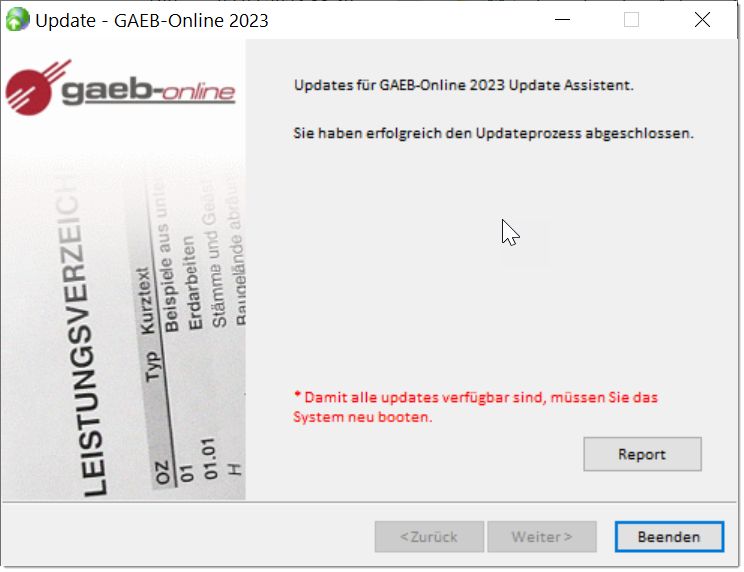
If no new program version was found, you will receive the following display.
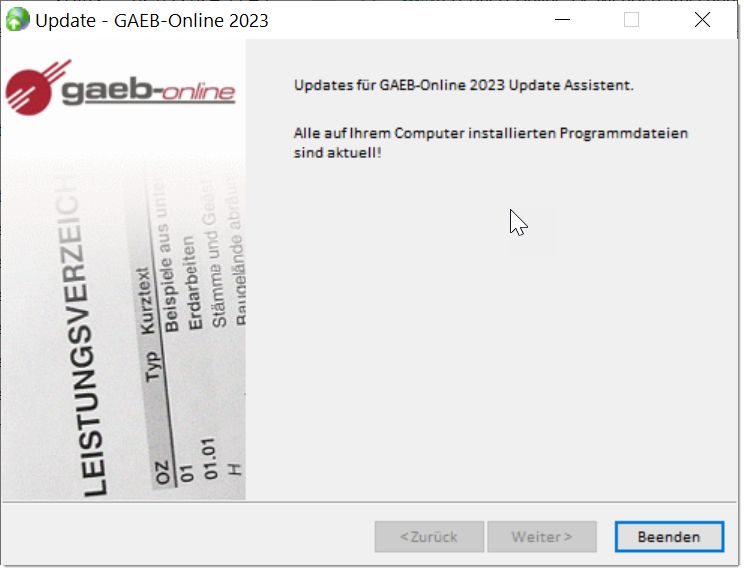
If you as an administrator in a larger company want to prevent the update function for the users, then simply delete the file "gaeb_update.exe" from the "GAEB-Online 2025" program directory after installation. The command is then automatically deactivated in the help menu.